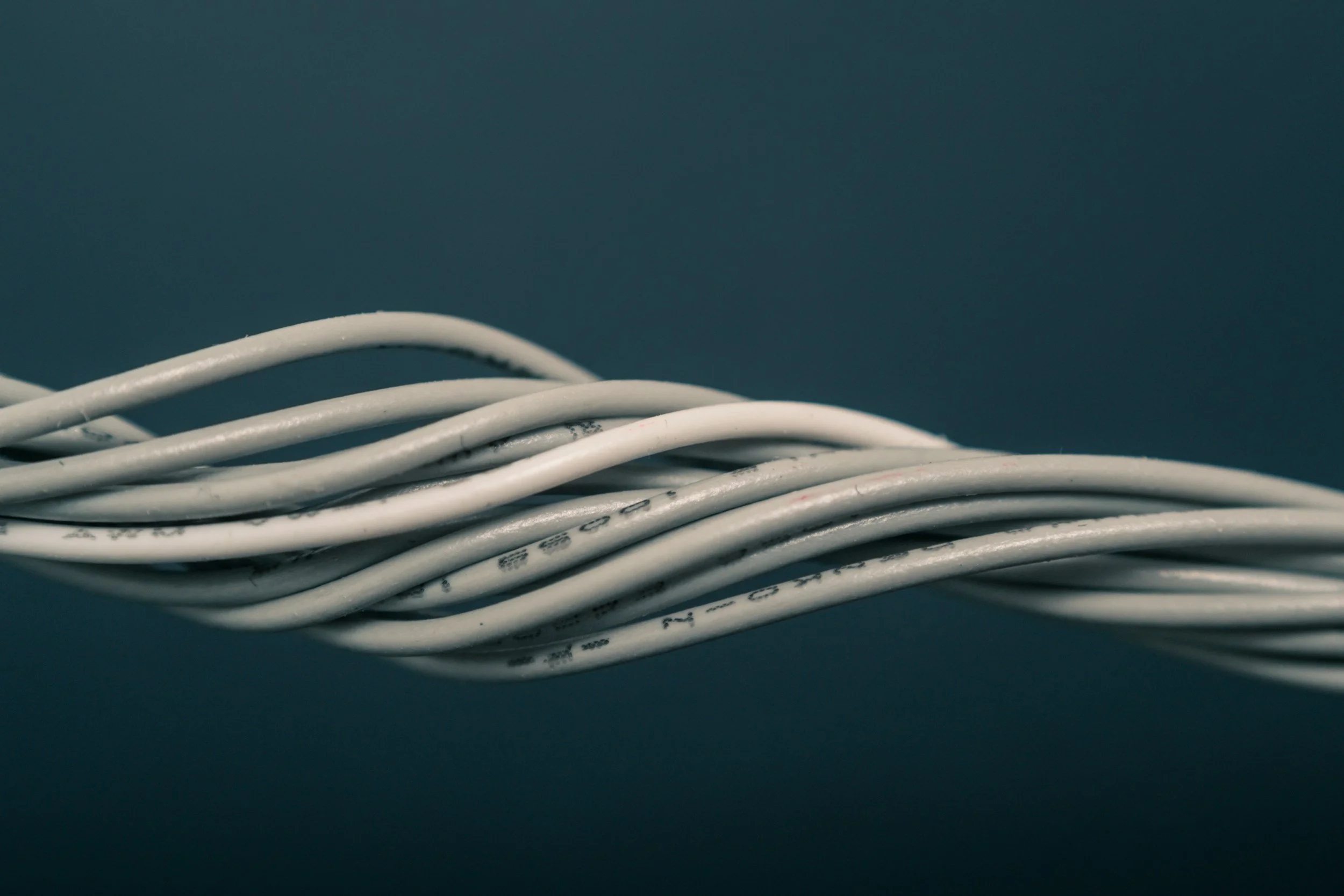
Network Cable Installation
Bulletproof WiFi — Complete Guide to Ethernet Cable Standards, Network Cabling & Professional Installation
Short version: Bulletproof WiFi installs and terminates every common Ethernet cable standard (Cat5e, Cat6, Cat6e, Cat6a, Cat7, and Cat8) and by default uses Cat6 for most residential and commercial jobs because it delivers outstanding speed, shielding, and affordability. Read on for an annotated, technician-friendly breakdown of each cable type, practical guidance for choosing the right cable, and everything you need to know about our network cabling, cable termination, and network installation services. (Active Communication Company Ltd, Bulletproof WiFi ™ Network Installers)
Why proper network cabling matters
A reliable computer network starts with good network cabling. The physical cable is the backbone of any hardwired network — it determines how far signals travel, how fast data moves, and how resistant your system is to electrical interference. Whether you’re wiring a home office, a small business, or a multi-floor commercial space, choosing the right cable and executing professional cable termination and network installation is vital to a stable, future-proof hardwired network. (Active Communication Company Ltd)
Quick summary of the cable standards (at a glance)
Cat5e — Basic, inexpensive, supports gigabit (1 Gbps) up to 100 m. Good for legacy systems.
Cat6 — Our default install. Supports 1 Gbps to 100 m and 10 Gbps up to ~55 m; runs at 250 MHz. Excellent balance of speed, shielding, and cost.
Cat6e — Not an official standard; marketing term. May offer better shielding/bandwidth depending on manufacturer — buyer beware.
Cat6a — Supports 10 Gbps at 100 m and runs at 500 MHz. Better shielding and crosstalk control for demanding installations and data centers.
Cat7 — Higher shielding, proprietary connectors in many products; theoretically higher frequencies but limited by ecosystem and cost.
Cat8 — High-frequency, short-run cable for data center use; supports 25/40 Gbps on very short links.
(Each of the technical comparisons below is derived from standard industry guidance and the cabling reference material we reviewed.) (Active Communication Company Ltd)
Deep dive — annotated differences and when to choose each cable
Cat5e — the baseline
Performance: Up to 1 Gbps at 100 m, typically 100 MHz.
Use cases: Legacy networks, inexpensive drops for simple VoIP or light data usage.
Pros: Cheapest, widely available, flexible and easy to terminate.
Cons: Not ideal for future-proofing; limited for high-density multi-device homes or modern business needs.
Annotation: Good for budget-conscious installs or where existing infrastructure is already Cat5e and only light bandwidth is needed. If you plan upgrades or heavy streaming/VoIP, consider moving to Cat6. (Active Communication Company Ltd)
Cat6 — Bulletproof WiFi’s default recommendation
Performance: 1 Gbps at 100 m; 10 Gbps possible up to ~55 m. Rated at 250 MHz.
Why we pick Cat6 by default: It hits a sweet spot — substantially better headroom than Cat5e while remaining affordable and easy to install/terminate. Cat6’s tighter twists and better internal separation reduce crosstalk and improve real-world throughput.
Use cases: Homes with many devices, small businesses, office drops, PoE devices (cameras, phones), and mixed Wi-Fi + wired deployments.
Installation notes: Cat6 can be terminated with standard RJ45 connectors and fits typical patch panels. For long runs with 10 Gbps needs, Cat6a may be a better choice.
Annotation: For most Bulletproof WiFi clients — residential or small-to-medium business — Cat6 provides excellent speed, futureproofing, and value. We install Cat6 as our default unless a specific requirement calls for another category. (Active Communication Company Ltd)
Cat6e — the “unofficial” intermediate
Performance: Varies—manufacturers market higher bandwidth (500+ MHz), but Cat6e is not a recognized standard by TIA/EIA; performance and shielding vary.
Cautions: Claims about Cat6e are inconsistent across manufacturers. If you see “Cat6e,” verify test data and warranty.
When to accept it: Only when the vendor provides independent test results; otherwise treat it like an enhanced Cat6 at best.
Annotation: We prefer standards-based products. When clients bring “Cat6e” components, Bulletproof WiFi evaluates the parts and recommends certified alternatives if needed. (Active Communication Company Ltd)
Cat6a — for true 10 Gbps over long runs
Performance: 10 Gbps at 100 m, typically rated at 500 MHz.
Best for: Data centers, server rooms, backbone runs where 10 Gbps across full-length cabling is required.
Trade-offs: Thicker cable, often stiffer, heavier shielding (in some variants) — can be harder to pull in tight conduits and can require larger cable management.
Annotation: If you need full-length 10 Gbps connectivity across floors or long office runs, Cat6a is the right choice. For many homes and small businesses, Cat6 already offers excellent performance at far lower cost and easier installation. (Active Communication Company Ltd)
Cat7 — heavy shielding, limited ecosystem
Performance: Higher-frequency capability and stronger shielding (S/FTP designs), but not universally standardized in the same RJ45 ecosystem.
Use cases: Environments where EMI is severe and the extra shielding justifies the cost.
Downsides: Proprietary connector variants and reduced compatibility with some standard patching gear; cost and stiffness make it less common for typical installs.
Annotation: We recommend Cat7 only when a project specifically requires extremely high shielding and where the whole system (patch panels, connectors) is designed for Cat7. For most clients, Cat6a achieves the technical goals without the Cat7 compatibility headaches. (Active Communication Company Ltd)
Cat8 — ultra-high-speed, short distances (data center territory)
Performance: Supports 25/40 Gbps, but only on short runs (typically up to 30 m), and primarily targeted at data centers and switch-to-server links.
Use case: Very specialized, high-bandwidth server links.
Annotation: Not suitable for general office/home use due to short distance limit and higher cost. Bulletproof WiFi supports Cat8 when clients require datacenter-grade, short-run links. (Active Communication Company Ltd)
Practical installation considerations & cable termination
Distance & speed tradeoffs
The same cable category can deliver different top speeds depending on length. Example: Cat6 may carry 10 Gbps but typically only for runs shorter than ~55 meters; Cat6a delivers 10 Gbps at full 100 m runs. Always plan cable routing and switch locations accordingly. (Active Communication Company Ltd)
EMI & shielding
Environments with heavy electromagnetic interference (near large motors, fluorescent lighting, industrial equipment) benefit from shielded twisted pair (STP / FTP / S/FTP) cable. Shielded cable reduces noise but needs correct grounding practices — improper termination can defeat the shield and cause more harm than good.
Annotation: Bulletproof WiFi evaluates environmental EMI before specifying unshielded vs shielded cable during the site survey. Incorrectly terminating shielded cable (or leaving shield ungrounded) is a common installer mistake we always avoid. (Active Communication Company Ltd)
Termination quality matters
A cable’s theoretical rating means very little if the physical termination and patching are poor. Proper cable termination practices (correct pinouts, controlled untwist length, correct strain relief, certified testing) are essential to achieve rated performance.
Bulletproof WiFi performs certified testing (fluke tests or equivalent upon request) after termination to guarantee performance and provide a test report.
Annotation: Ask for post-installation test reports if you’re investing in a new cable plant — it proves the link meets spec. (Active Communication Company Ltd)
How Bulletproof WiFi approaches network cabling & installation
Site survey & planning (network cabling, network installation) — We inspect layout, equipment locations, and interference sources; we map outlet locations and plan structured cabling routes. This step minimizes rework and reduces hidden costs.
Specification — Based on needs, we specify Cat6 by default (or Cat6a/Cat8 where appropriate), select shielded vs unshielded, and design conduit and cable management for long-term reliability.
Professional installation & cable termination — Clean, labeled runs terminated on patch panels and keystone jacks using best-practice termination techniques.
Testing and documentation — Every run can be tested and certified. We provide documentation (maps, test results) so you can maintain and expand the computer network easily.
Support & troubleshooting — If existing cabling shows problems, we diagnose, repair, or re-terminate as necessary.
We handle full jobs from cable planning to cable termination, plus troubleshooting existing cabling and upgrading legacy systems. Our structured cabling services are available throughout our service area, including Allen, Plano, Frisco, McKinney, Lucas, Fairview, Murphy, Little Elm, Highland Park, University Park, Uptown Dallas, Dallas, North Dallas, Richardson, Garland, Farmers Branch, Addison, Carrollton, Lewisville, Coppell, The Colony, Prosper, Celina, Van Alstyne, Wylie, Irving, Melissa, Princeton, Anna, Rowlett, and Rockwall. (Bulletproof WiFi ™ Network Installers)
Why we default to Cat6 (short, clear reasons)
Speed: Real-world speed and low crosstalk make Cat6 an excellent performer for gigabit networks and short 10 Gbps links.
Shielding & construction: Better internal twists and separators than Cat5e improve noise immunity.
Affordability: Lower cost and easier installation than Cat6a or Cat7 while giving most customers the performance they need.
Compatibility: Works with standard RJ45 infrastructure, patch panels, and common network equipment — keeps your system simple and upgrade-friendly.
Annotation: For residential and the majority of SMB installs, Cat6 is the pragmatic, high-value choice. We will upgrade to Cat6a, Cat7, or Cat8 when the customer specifies true full-length 10 Gbps, datacenter-style links, or extreme EMI environments. (Active Communication Company Ltd)
Examples of common project choices
Home office / multi-device household: Cat6 to each room + professionally terminated patch panel.
Small business with local servers: Cat6a backbone to server closet and Cat6 to desktops.
Retail location with PoE cameras & VoIP phones: Cat6 with good cable management and PoE-capable switches.
Data center / short-run server links: Cat8 or fiber for switch-to-server aggregation (specialized).
Testing, certification, and documentation — what you should expect
After installation we can provide Fluke-style certification showing the link meets category performance (length, NEXT, return loss, etc.). This proof of performance is essential for warranty, troubleshooting, and future upgrades.
All outlets, patch panels, and runs are labeled and documented so any future technician (or you) can quickly understand the network layout.
Troubleshooting & repair of existing cabling
If your network is slow, dropping connections, or devices behave intermittently, poor terminations, bad patch panels, or damaged cable runs are often the culprits. Bulletproof WiFi offers:
Pinpoint diagnostics,
Re-termination and replacement of failed runs,
Re-routing and remediation of EMI issues,
Upgrades from Cat5e to Cat6/Cat6a as needed.
Annotation: Re-terminating an old run is sometimes enough — other times a full replacement is recommended. We give honest recommendations based on testing. (Active Communication Company Ltd)
We also do highly reliable mesh Wi-Fi
While a properly installed hardwired network is the gold standard for speed and reliability, many homes and businesses need wireless coverage. Bulletproof WiFi installs extremely reliable mesh wireless systems that complement and leverage our hardwired network infrastructure. We can wire backhaul nodes with Cat6 to maximize mesh performance. (Bulletproof WiFi ™ Network Installers)
Ready to plan your job? What we include
Site survey & cable planning
Category recommendation and shielding assessment
Structured installation and tidy cable termination
Certification testing and documentation
Post-installation support and troubleshooting
We perform full network installation, structured network cabling, and professional cable termination across our Dallas–Collin County service area (see the city list above). Contact us to schedule an assessment or request a quote: 469-261-7000 or help@bulletproofwifi.com. (Bulletproof WiFi ™ Network Installers)
Final recommendation (short)
If you want a modern, reliable computer network that balances speed, shielding, and price, choose Cat6 installed and terminated by a professional team. For long 10 Gbps backbones or datacenter links, consider Cat6a or Cat8. For EMI-heavy environments, we’ll pick shielded variants and terminate them correctly. For everything else — cable planning, cable termination, troubleshooting, and mesh Wi-Fi that actually works — Bulletproof WiFi is ready to help. (Active Communication Company Ltd, Bulletproof WiFi ™ Network Installers)
Sources used to assemble the technical comparisons and service-area statements: industry cabling reference material and the cabling primer from the Network Data Cabling blog (Cat5e → Cat8 comparisons) and Bulletproof WiFi’s service-area and service descriptions. (Active Communication Company Ltd, Bulletproof WiFi ™ Network Installers)
